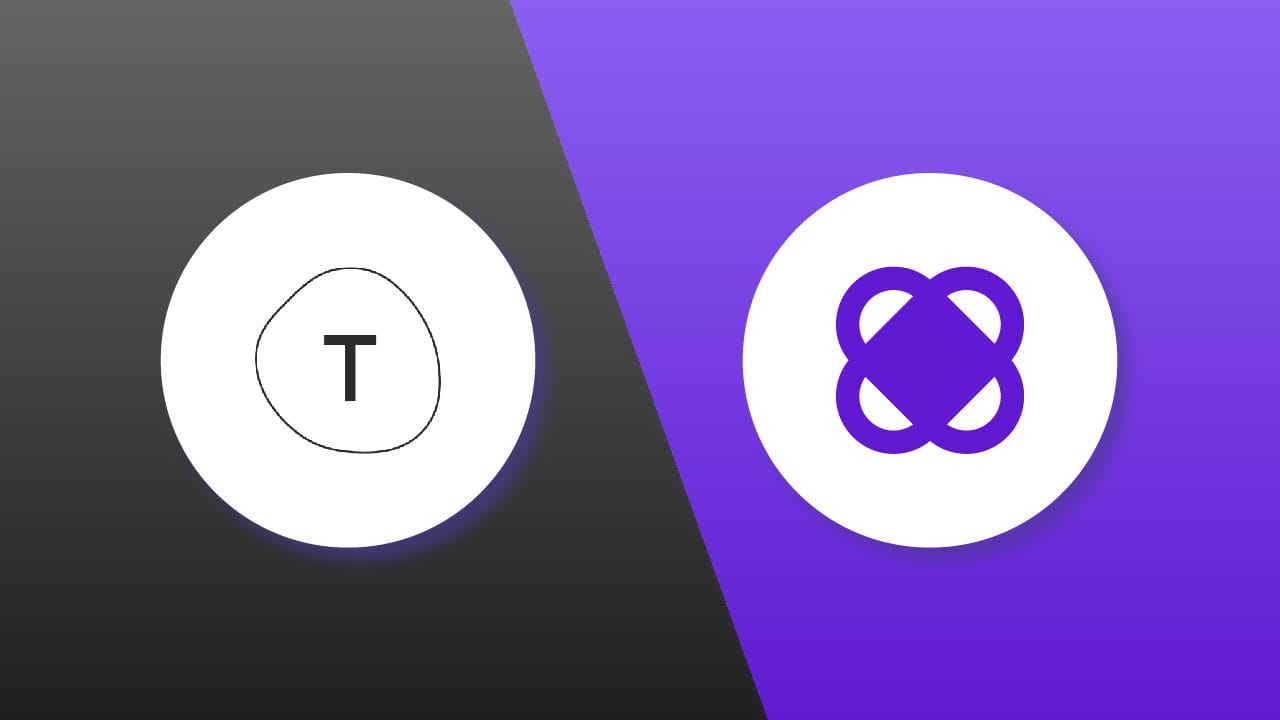
Don’t want to get caught up in the long-winded bureaucracy of corporate purchase decision making process? You might opt to stay on the free plan just to avoid the hassle. The most frustrating experience is when the free plan offers little to no value and is hardly usable unless you pass the paywall.
We’ve done a comparison of the free plans available on all form builders so you can skip the research and start building your survey with Smore today.
TL; DR

What every good form builder should have
The product should be usable in practice, even if the user is on the free plan. These four elements are what we believe a good form builder should have.
Unlimited Responses
Many survey tools monetize response counts. On free plans, the limit on responses is as low as 10 per month. However, regardless of the purpose of the survey, it is important to collect as many responses as possible. Quality data accumulation is essential for meaningful analytics, leading to insights or feedback.
In other words, if there are constraints on the core of customer communication, surveys that listen to the voice of customers will have difficulty functioning properly.
Intuitive UI/UX
Surveys require a lot of effort in question design and response analysis. That's why efficiency in online survey creation becomes crucial. Therefore, survey tools need to be intuitively designed so that technical expertise is not required, and users don't have to constantly look up guides. This way, surveys can be created quickly and easily.
Lots of ready-made, customizable templates
Templates are what can maximize the efficiency of survey creation. They shorten the production time, minimize concerns related to design, and make it even easier to create and distribute surveys. Especially when you need to collect responses urgently, you can simply modify the details using the appropriate template and share it immediately.
Engaging user experience
The biggest factor that reduces survey response rates is negative customer experience. Surveys that have minimal design and give off a stiff and impersonal feeling tend to hinder respondent immersion, sometimes leading them to drop out due to boredom during the survey.
Furthermore, surveys serve as a space for two-way communication between brands and customers. Especially, it's crucial to actively communicate the brand's customer philosophy rather than solely collecting customer data. Therefore, interfaces and interactive survey UIs that embody the brand's identity are essential elements for providing a positive customer experience. To achieve this, customization features such as font formatting, theme color customization, transition effect changes, embed functionality, etc., should be supported.
Smore VS Typeform
Let’s do a detailed comparison of free plans on Smore and Typeform.
✔️Comparison Point 1: Response Limit
Smore: Unlimited responses
With Smore, you can collect unlimited number of responses even on the free plan. That’s because we believe in the importance of talking to your customers.
Furthermore, to ensure that the collected results can be meaningfully utilized, you can easily manage the data through internal analytics without having to extract them into separate Excel or spreadsheet files.
Receiving more responses means having the opportunity to communicate with more customers. And data analysis based on sufficient responses helps companies gain insights from various perspectives. Smore aims to continue providing unlimited opportunities like this in the future.
Typeform: 10 responses per month
Typeform has imposed a restriction on free plan users, allowing them to receive no more than ten responses per month. Even if you create multiple surveys, the total number of responses across all forms cannot exceed ten.
According to Typeform's pricing policy, only the Business plan, which costs $99 per month, allows you to receive up to 10,000 responses.
If the purpose of the survey was lead generation, without a sufficient number of quality responses, it becomes difficult to secure abundant leads, let alone find hot leads. Even if the survey was conducted to directly listen to the Voice of the Customer (VOC) for CX management, insufficient response volume makes it challenging to obtain clear insights. When the results of the questions themselves are not sufficient, there are certainly clear limitations to obtaining meaningful analytics.
✔️Comparison Point 2: Embedding your branding
Smore: Embed your branding
Even in the free plan, logo insertion is possible. In the "Style" step of creation, upload the logo image or select the desired company image to crop appropriately, and that's it. This logo will appear on the cover, which is the first page of the survey, and at the top of all survey questions.
By using the free logo insertion feature and decorating the form with the company's symbolic colors, you can give it more of a feel of a custom-made survey. This can have a positive impact on respondent engagement.
Furthermore, by adding images and videos to the cover and ending page and enhancing personality and storytelling with the embed feature, you can create a much more polished survey that fully embodies the company's identity.
Typeform: Can’t embed your branding
On Typeform's free plan, you can’t insert your brand logo into your survey. It makes it difficult to showcase the company's uniqueness or convey that the survey is an official form.
Even when using survey tools, being able to insert a logo into the form gives respondents the perception that the survey was created directly by the company, thereby adding credibility to the survey itself. Moreover, it allows the company's identity and personality to be maintained throughout. In other words, features like logo insertion and white labeling can have a positive impact on survey participation and completion rates.
As such, Smore can create excellent and impressive surveys even with the free plan. If you're currently considering which survey tool to use, why not start with Smore right now?😀




