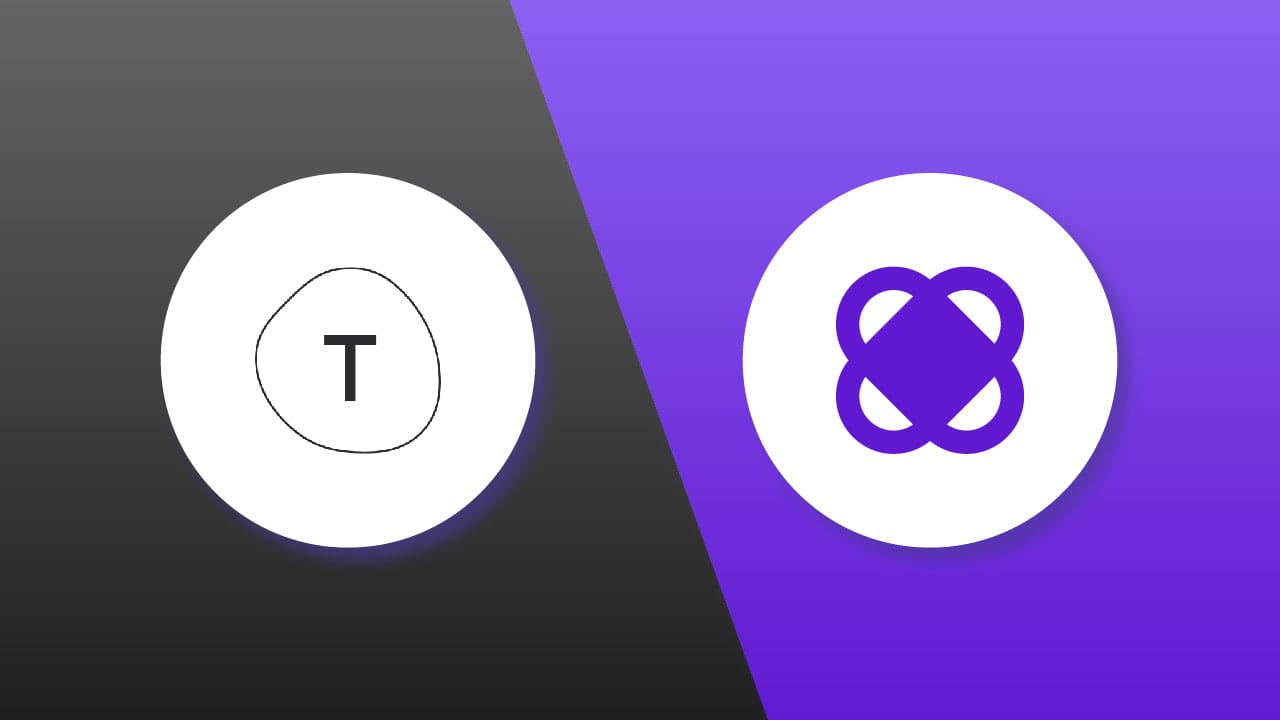
Customer surveys must enable meaningful interaction between brands and customers. Surveys are not merely data collection tools but opportunities to build trust by authentically conveying a brand's values. Crafting surveys that reflect this ethos is key to fostering positive customer experiences.
Survey design usually refers to research design. But we need to take this term more literally, and start thinking about the actual design of surveys - its UI and UX. So what are the benefits of a well-designed survey that reflects your brand’s personality?
Why does a well-designed survey matter for your brand?
In essence, well-designed surveys not only yield quality data efficiently but also reinforce your brand's commitment to customer satisfaction and authenticity.
Enhances customer experience
Incorporating your brand's identity and sincerity into surveys is crucial for delivering a positive customer experience. When customers feel heard and valued through personalized survey designs, it optimizes their perception of your business. By nurturing customer experience and loyalty in this way, you naturally boost conversion rates.
Boosts Response Rates:
Insufficient responses hinder meaningful insights. A bland, impersonal survey design can deter respondents and lead to disengagement. Customizing surveys with options like font formats, theme colors, and transition effects creates an inviting atmosphere akin to a luxurious hotel, enticing respondents to participate and share genuine feedback.
Builds Reliability
Customers encounter numerous surveys, but those lacking brand identity can feel impersonal or even suspicious. Conversely, surveys that leverage design customization capture attention and instill trust. By aligning the survey experience with your brand, you create a safe space for customers to share their thoughts, enhancing reliability and deepening customer-brand connections.
💡What makes Smore stand out in survey design?
Customer surveys should be all about creating an experience that customers enjoy. That's why at Smore, we believe in providing not just a survey, but an engaging and visually appealing journey. Our customization options go beyond the basics, allowing you to add your personal touch to every aspect of your survey.
We believe in giving you complete control over your survey's look and feel. With Smore, you can customize everything from backgrounds to buttons, ensuring that each question stands out and keeps respondents interested. Want to highlight a particular question or set a different mood for each section? Customize the style for each page. And when it comes to colors, we don't believe in limitations. Say goodbye to preset color options – with Smore, you can fine-tune every detail by entering your brand’s color codes.
But we don't stop there – we also offer dynamic design features to enhance the interactive experience. Customer surveys must create a space in which your customers have an enjoyable experience. Choose from a variety of screen transition effects to add some flair to your survey, or customize the loading screen text to make it uniquely yours. And for those extra special moments, why not add a fireworks animation to celebrate top scores? It's all about making survey-taking feel like a fun game, even in those short moments between questions. With Smore, your surveys will not only look fantastic but also be a joy to complete.
Smore VS Typeform
Let’s compare the design customization function of Smore and Typeform in detail.
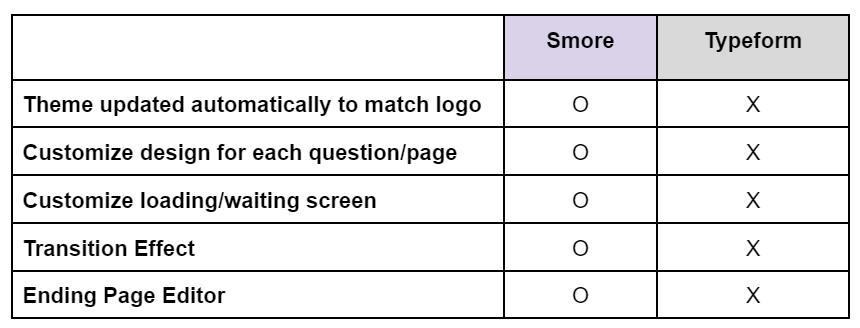
✔️Comparison Point 1: Theme Color Auto Change according to Logo
Smore automatically extracts the key color of the uploaded image in the logo insert section, thus changing the background color and button color to the same theme color by itself. If you upload a logo with the background not deleted, the survey’s background color changes according to the image’s background color. Thanks to these automatic changes, the logo can naturally blend into your survey. With this natural white labeling of Smore, you can increase the survey participation rate and response completion rate.
As you can see in the below screenshot, in Typeform, the background color or button color doesn’t automatically change when you upload an image to the logo insert section. So to make the logo color and cover design to be consistent, you have to manually adjust each color.
In Smore, you can insert your logo even on a free plan! In Typeform, you have to pay at least $25 per month to insert your logo.
✔️Comparison Point 2: Customize design for each question/page
In Smore, you can click on the palette shaped button at the top right corner of each question card to customize the theme of each question differently. You can freely upload any background image or set background color, or even change the button color. Also, you can activate the ‘Blur’ or ‘Darken image’ button to set the border effect of the question in detail. If you create a unique design for a specific question using this theme customization function for each question, you can prevent respondents from dropping off by drawing their attention and effectively help respondents be immersed in the survey
In Typeform, you can change the text font, background, and text color in the Design tab of the edit screen. However, once you set a theme, that theme is applied to the entire survey all at once, preventing you from customizing each question differently. In other words, you cannot emphasize certain questions and the survey’s design will be consistent from start to end, making the respondents bored due to lack of visual changes. And this boredom leads to an increase in drop-off rate.
✔️Comparison Point 3: Interaction Design
With Smore, you can fine-tune how the screen transitions between each question. Additionally, you can personalize the appearance of the 'Waiting Screen' that appears after the respondent hits ‘submit’ and the ending page appears. This attention to detail, even in brief moments, adds a touch of fun and emotion for participants. Such interactive design, responsive to the respondent's actions, fosters an enjoyable survey experience, leaving them eager to participate in future surveys.
In Typeform, there is no function to set the transition effect when moving on to the next question. Nor is there a function to design the moment after submission is completed and before the ending page shows up.
✔️Comparison Point 4: Embedding Websites on Ending Pages
Smore provides many functions that allow you to freely design the ending page that appears upon completion of response submission. If you end your survey by just showing a simple closing statement such as ‘Submission is completed’ or’ Thank you’, it may seem like there is not enough closure for those who took their precious time to respond.
Along with adding a CTA button and inserting image or video, Smore supports the ‘Embed webpage’ function that allows you to embed the website screen itself into your ending page. Thus, the respondent doesn’t have to exit the ending page to check additional information or perform further actions. By creating your ending page with a wide range of design options, you can maintain genuine interaction with respondents until the end of their survey journey and convert them into actual customers of your brand.
In Typeform, there is no function to embed the website itself into your ending page. If the customer wants to do additional action like purchase, they have to be sent to the website through an external link.
With Smore, you have the power to add intricate details to your surveys using its wide range of design customization features. This not only enhances the survey experience but also shows your genuine care for your customers.
Showcase your authenticity by creating surveys that are tailored to your brand and your audience. Best of all, you can explore these features with Smore's free plan. Give it a try today! 😊




