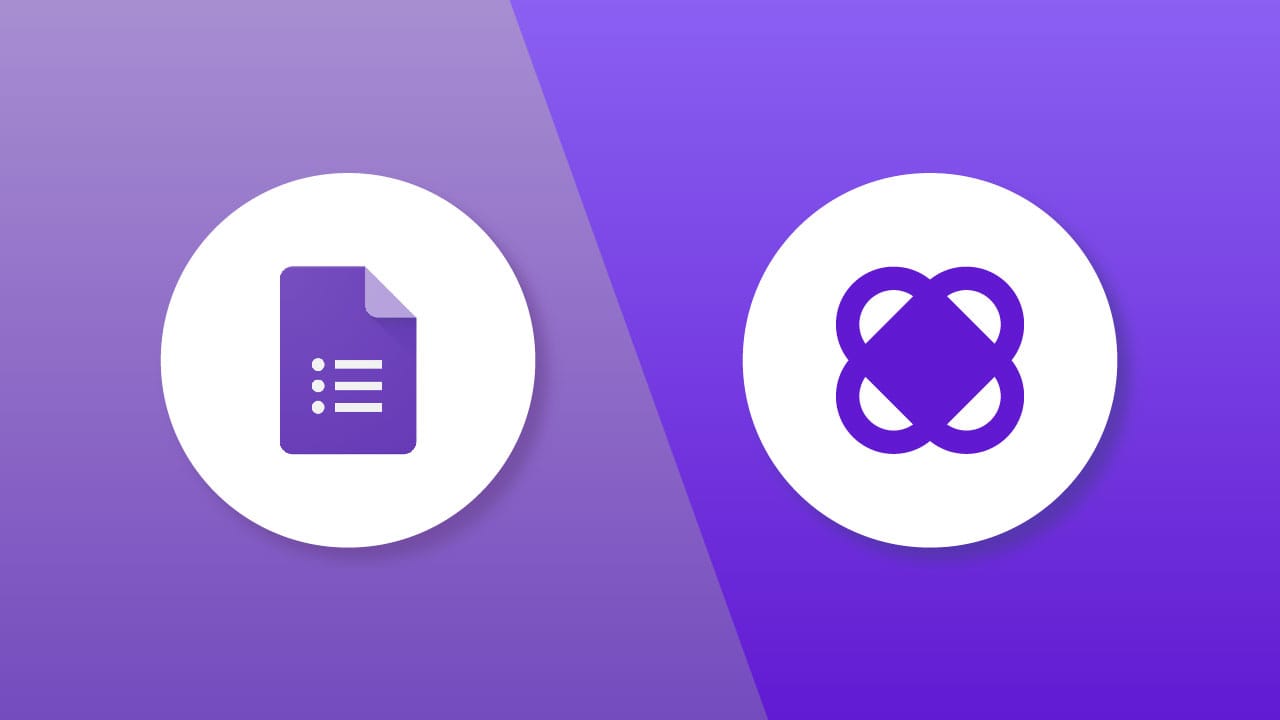
Benefits of freemium tools is that you get to try them out before you make a financial commitment. The most frustrating experience is when the free plan offers little to no value and is hardly usable unless you pass the paywall.
We’ve done a comparison of the free plans available on all form builders so you can skip the research and start building your survey with Smore today.
TL; DR
What every good form builder should have
The product should be usable in practice, even if the user is on the free plan. These four elements are what we believe a good form builder should have.
Unlimited Responses
Many survey tools monetize response counts. On free plans, the limit on responses is as low as 10 per month. However, regardless of the purpose of the survey, it is important to collect as many responses as possible. Quality data accumulation is essential for meaningful analytics, leading to insights or feedback.
In other words, if there are constraints on the core of customer communication, surveys that listen to the voice of customers will have difficulty functioning properly.
Intuitive UI/UX
Surveys require a lot of effort in question design and response analysis. That's why efficiency in online survey creation becomes crucial. Therefore, survey tools need to be intuitively designed so that technical expertise is not required, and users don't have to constantly look up guides. This way, surveys can be created quickly and easily.
Lots of ready-made, customizable templates
Templates are what can maximize the efficiency of survey creation. They shorten the production time, minimize concerns related to design, and make it even easier to create and distribute surveys. Especially when you need to collect responses urgently, you can simply modify the details using the appropriate template and share it immediately.
Engaging user experience
The biggest factor that reduces survey response rates is negative customer experience. Surveys that have minimal design and give off a stiff and impersonal feeling tend to hinder respondent immersion, sometimes leading them to drop out due to boredom during the survey.
Furthermore, surveys serve as a space for two-way communication between brands and customers. It’s especially crucial to actively communicate the brand's customer philosophy rather than solely collecting customer data. Therefore, interfaces and interactive survey UIs that embody the brand's identity are essential elements for providing a positive customer experience. To achieve this, customization features such as font formatting, theme color customization, transition effect changes, embed functionality, etc., should be supported.
Smore VS Google Forms
✔️Comparison Point 1: Design Customizability
Smore: Unlimited customization
Smore stands out among survey tools by offering the most extensive range of customization options, starting from the free plan.
You can apply typeface that fits your brand’s personality and adjust fine details such as text weight and italics. For overall style settings, you can insert logos, change button shapes, customize theme colors, and select transition effects. Both the cover and ending pages, which set the tone for your survey, can be designed with great variety. These layers of detail significantly enhance the respondent’s experience.You can also customize the design of each question page, starting on our Free Plan. This helps draw more attention to key areas that respondents need to focus on. It makes Smore the best free form builder of 2024.
Google Forms: Copies of the same form
Though Google Forms is free to use, its basic functionality and limited options create a different experience to Smore. This limitation is most evident in its design capabilities. Other than setting the background theme color and changing fonts from a few limited choices, no other customization options are available. You can't insert a logo to reflect your brand identity, and you can’t apply different text colors to highlight important parts.
As a result, due to these highly limited customization features, respondents often feel they are encountering the same survey repeatedly, no matter how diverse the purposes or companies conducting them. This leads to a general fatigue towards the Google Forms format even before starting the survey, making it very difficult to improve response rates regardless of the survey content.
A survey with minimal design that feels stiff and lacks personality can hinder respondents' engagement. It fails to capture the company's identity, brand philosophy, or values. As a result, it's difficult for respondents to have a positive survey experience, and they may even drop out due to boredom. Therefore, when a survey is completed with free customization options, it creates an atmosphere where the company and respondents can have a genuine conversation, leading to higher response rates and more authentic answers.
✔️Comparison Point 2: Ending Page Design
Smore: Customizable ending page design
Smore provides many functions that allow you to freely design the ending page that appears upon completion of response submission. If you end your survey by just showing a simple closing statement such as ‘Submission is completed’ or’ Thank you’, it may seem like there is not enough closure for those who took their precious time to respond.
To begin with, you can select the layout of the ending page. You can also embed various assets such as images, videos, or web pages within the ending page to deliver additional information related to the survey. Thanks to this, you can freely display content containing the message you want to convey to customers. Even after the respondents complete their surveys, you can naturally induce additional actions and convert the respondents into brand customers. And by conveying your attitude and sincerity that you genuinely sought to communicate with the customers, brand perception can also be positively improved.
Google Forms: No Ending Page
When you click the submit button on Google Forms, you’re taken to a default page that says ‘your response has been submitted’. Although you can edit the message, the option is extremely hard to find and many miss it. And changing the text is as far as you can customize the submission page. There’s no way to integrate additional elements, show off brand identity or express your customer appreciation. You can’t nudge your respondents to take any follow-up actions or convert them to another page either.
A great survey experience significantly shapes a positive image of the company. By paying attention to details that other companies might overlook, you can create a distinctive experience. This means closely considering the user journey of survey respondents until the very end.
If the survey ends with a simple "Submission Complete" or "Thank You" message, it can seem like a lackluster finish for those who took the time to respond. Respondents who invest their time and effort to complete a survey are likely to have a strong affinity for the brand or may become loyal customers in the future.
By designing the ending page more thoughtfully and leveraging it to encourage additional actions after survey completion, you can convey the company's genuine intent and sincerity, rather than merely collecting data. This approach helps to build a more meaningful connection with respondents.
✔️Comparison Point 3: Interaction Design
Smore: User-Centric Interactive Surveys
Smore offers an interactive experience that comes to life at the user’s fingertips. When respondents enter data or touch buttons, they see visual actions such as buttons moving or fireworks exploding, adding a sense of liveliness. The detailed and instant responsiveness of the interactive interface keeps respondents entertained, helping them stay engaged and providing more genuine answers. This enjoyable and positive survey experience encourages them to participate in future surveys as well. Smore forms boast an average completion rate of 60%, which is six times higher than that of Google Forms.
Google Forms: Static Survey
Surveys created with Google Forms struggle with significantly low response rates, primarily due to the user experience it offers. When respondents input answers or click buttons, they don't receive any psychological reward due to the lack of liveliness, hindering their engagement with the survey. This static experience, which doesn't differ much from traditional paper surveys, results in a completion rate of just 10%.
A typical and rigid interface can make respondents feel fatigued even before starting the survey, increasing the likelihood of abandonment during the response process. On the other hand, interactive surveys that respond to user actions create a friendly and dynamic atmosphere, allowing respondents to answer the questions without feeling pressured. This positive user experience leads to higher response rates naturally.
Smore offers an excellent free plan that unlocks unlimited possibilities for customer conversations. If you're looking for a survey tool for your customer surveys, why not start with Smore right now?




