
What is Smore?
The ultimate tool for customer communication - build everything from fun interactive quizzes that convert to beautiful branded customer surveys. That’s not all! Measure and analyze your performance with our in-app analytics tool. Everything you need, here at Smore.
Smore was built to facilitate genuine communication and foster intimate relationships between businesses and customers. To truly connect with customers, businesses need to listen attentively, understand their needs, and take appropriate actions. That's why Smore goes beyond mere formal interactions with customers. We are here to push you forward by that extra mile so you can gift the best customer experience to your beloved customers!
[What’s included]
✔️Access to all design features
100% code free: build beautiful, engaging and lively interactive quizzes with just a few clicks.
✔️Unlimited for free
Talk to your customers as much as you want from our free plan, with unlimited forms and unlimited responses included.
✔️Usability at its maximum
100+ templates are accessible for free. Build and publish your forms with these ready-to-use templates.
How secure is Smore?
Our responsibility and commitment to security is our utmost priority. We've taken thorough measures to ensure that you can use our service with confidence, especially since customer personal information is involved.
By default, customer response data is stored on Smore servers, but no one, including Smore employees, can access the data. The only way to access the data is by signing in with the account that created the quiz. Additionally, we ensure data security through the following methods:
1️⃣ All personal information is encrypted asymmetrically.
2️⃣ Validation is set up within the internal database to thwart hacking attempts from the frontend.
3️⃣ All communication transactions are managed through CloudFlare, boasting the highest level of security worldwide. Therefore, we are protected from DDoS and hacking attacks.
Why should your next customer survey be made with Smore?
✅ You can create surveys that reflect our brand identity.
Customer surveys are not just tools for collecting VOC (Voice of Customer) feedback; they are touchpoints where the brand and customers meet. Therefore, it is important to embed branding elements to create a positive perception. Smore offers the widest range of customization options among existing survey creation tools, allowing you to create a unique survey for your brand.
✅ You can enhance respondent trust.
The interactive and user-friendly Smore effectively captures customers' attention and interest, fostering trust as it is perceived as a form created by the brand itself. This makes respondents feel more comfortable and secure about sharing their information, reinforcing the sense of a 'safe space.'
✅ You can achieve high response rates.
The biggest cause of low response rates in customer surveys is a negative customer experience. Smore, with its unique interface, ensures respondents are highly engaged, achieving an average completion rate of over 92%.
✅ You can quickly create surveys with rich templates.
Smore offers over 100 diverse templates suitable for various situations. These templates are composed of high-quality question cards and a variety of designs, allowing you to make simple modifications and deploy them immediately.
What makes Smore forms special?
1️⃣ UI that makes surveys an enjoyable experience
Smore provides an interactive experience that comes to life at the user's fingertips. When respondents enter data or touch buttons, they see visual actions like buttons moving, which adds a sense of liveliness. They can also choose how the screen transitions to the next question. This interactive interface makes the process enjoyable for respondents, keeping them engaged and immersed in the form.
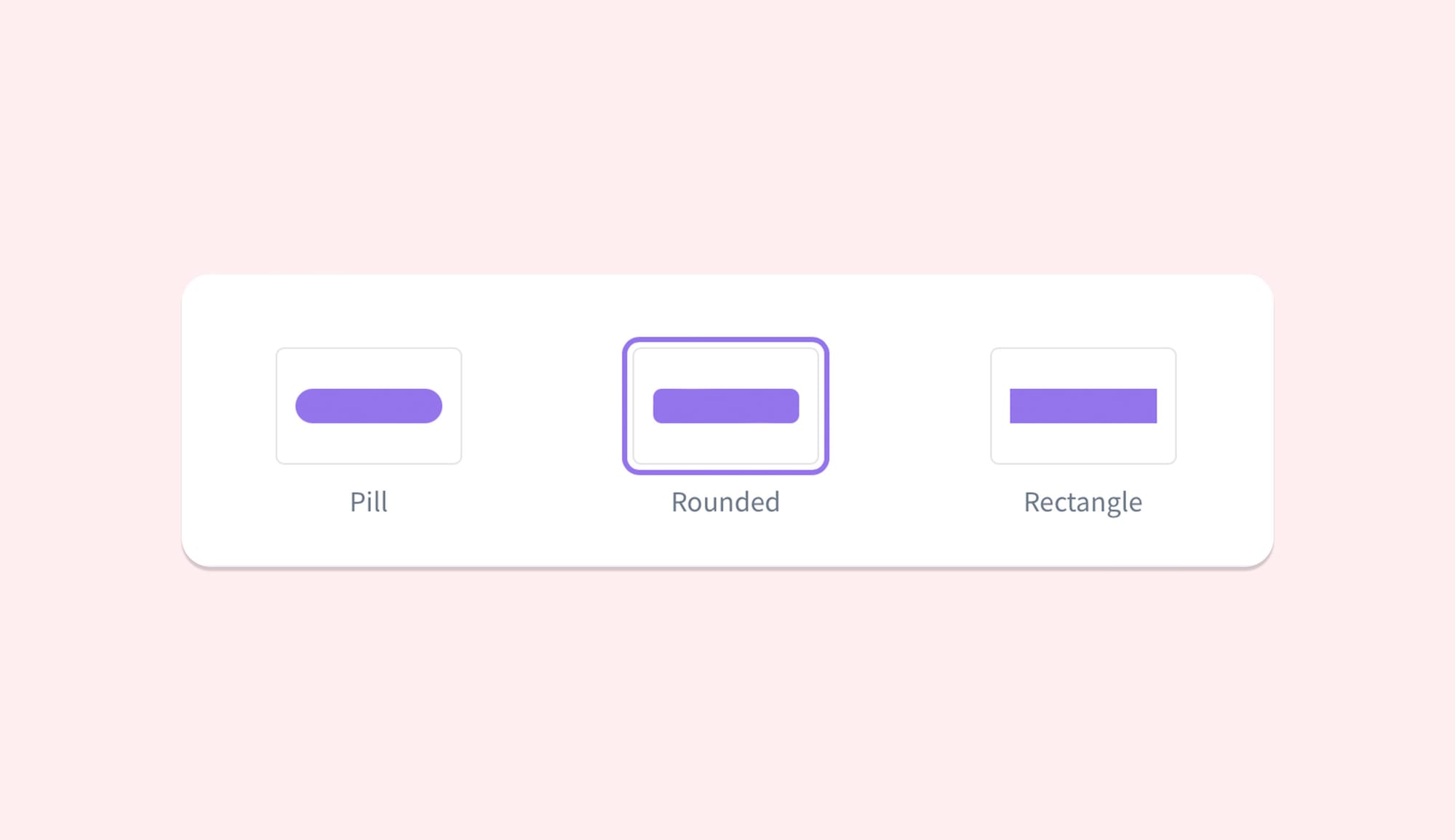
2️⃣Every question type you need
Smore has 22 different questions types available to complete your customer feedback survey. Questions for collecting important information such as email or phone number have a built-in validation feature, ensuring that people don’t mistakenly forget a digit or make a typo.
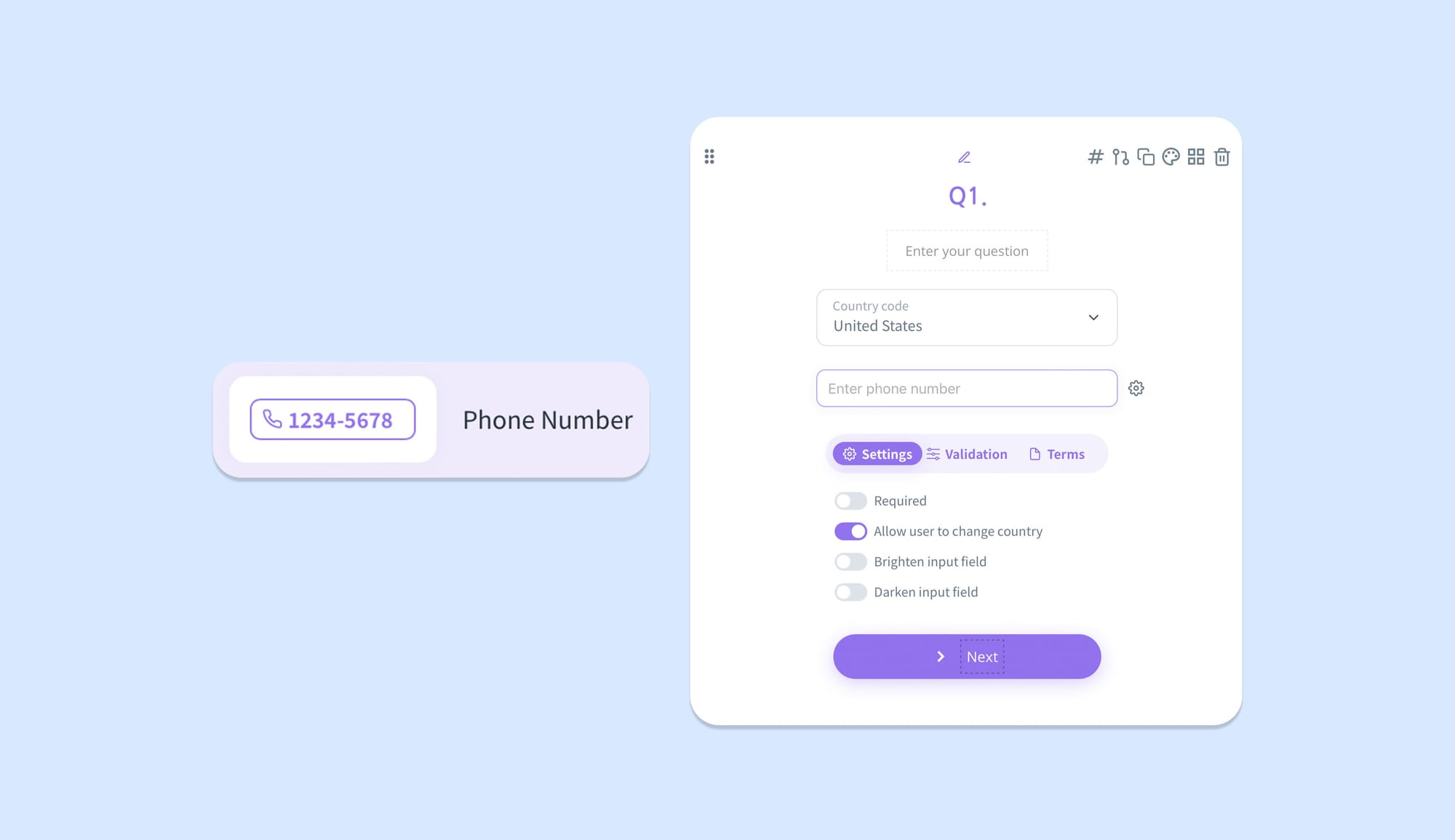
3️⃣Terms and conditions preset
If you’re collecting personal information from your customers, you must obtain their agreement on your terms and privacy policy. But drafting a bullet-proof legal disclosure can give you a headache. Smore forms include templates that you can customize, so you don’t need to start from scratch.
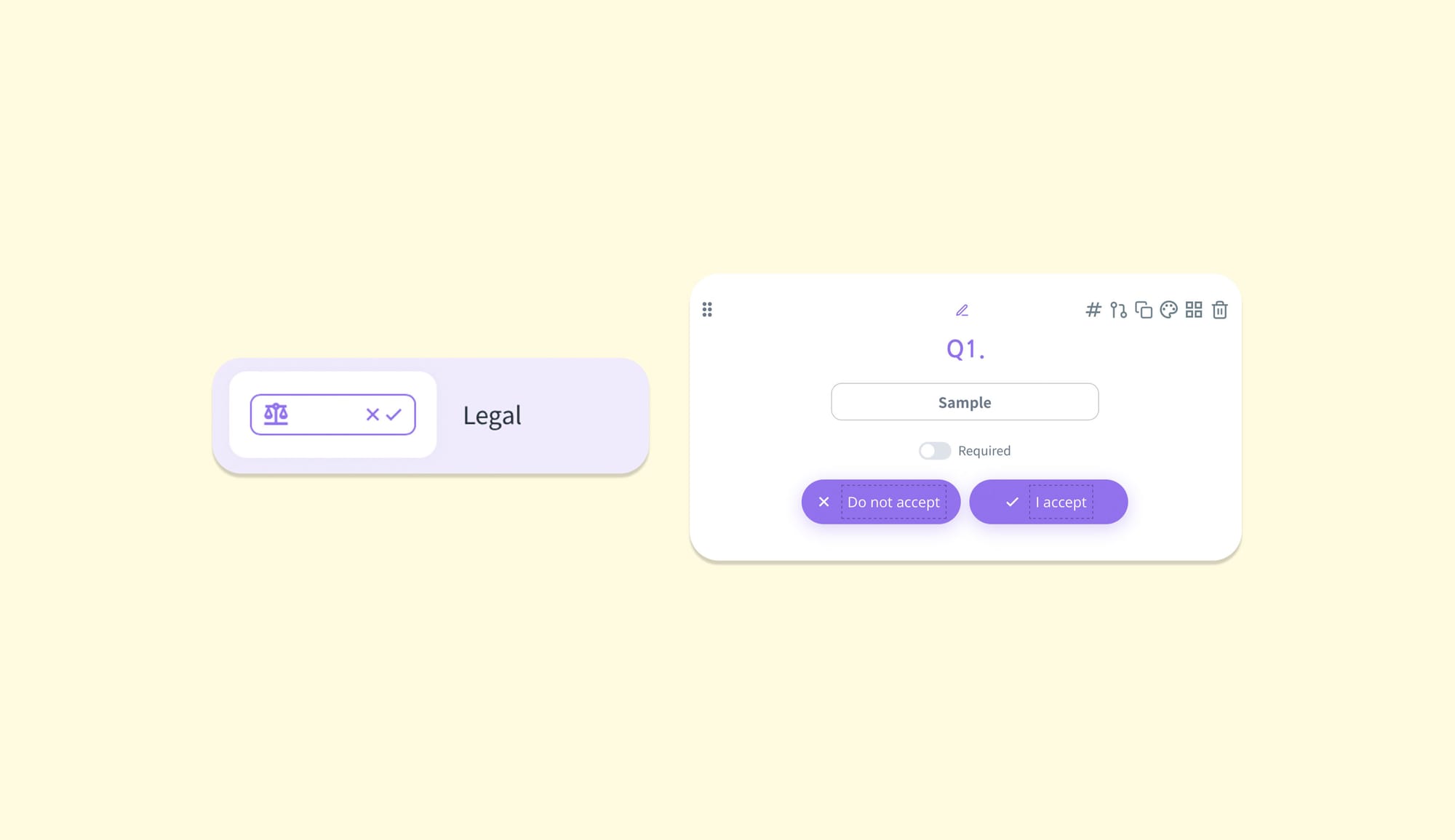
4️⃣Superb white-labeling
Connecting your own domain, adding your brand logo and removing Smore watermark - detailed white labeling features make any Smore form appear custom built by you, for your customers.
5️⃣Highly Customizable Ending Page Design
Respondents who take the time and effort to complete a survey are likely to have a high level of affection for the brand or could become loyal customers in the future. Therefore, if you design the ending page more meticulously and encourage additional actions after completing the survey, you can convey the company's genuine intent and sincerity, rather than merely collecting data.
Smore allows you to choose the layout of the ending page and insert various assets such as images, videos, web pages, and CTA buttons. This enables you to provide additional information related to the survey.
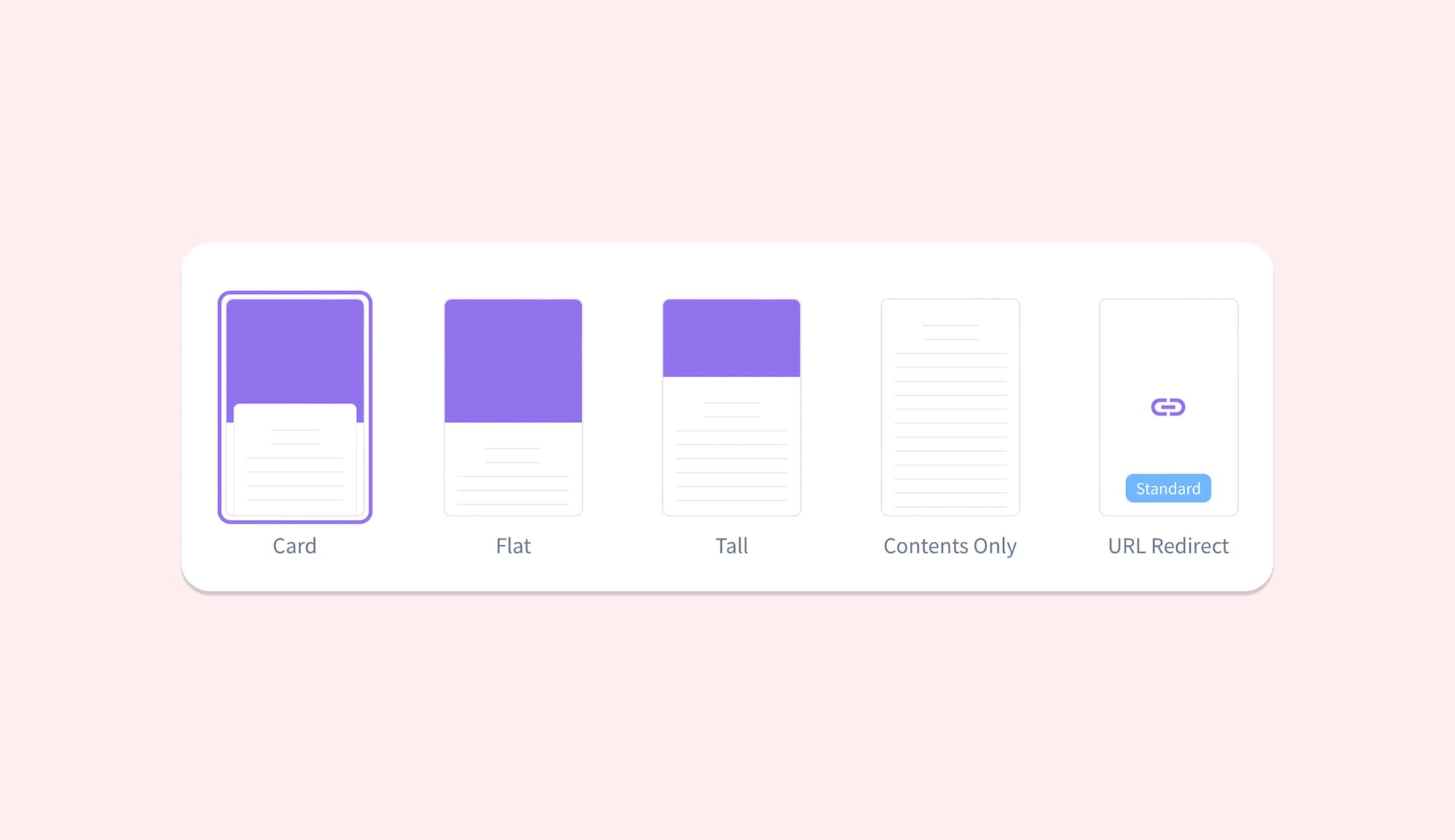
6️⃣Easy publishing options
Content created with Smore can be distributed via links, QR codes, or embedding (with free embed codes available for both websites and apps). The ability to distribute content in various formats increases customer accessibility.
Does Smore integrate with other apps?
Smore currently integrates with Google Sheets, Slack and Zapier.
✅Google Sheets
Catch your quiz responses in Google Sheets for easier data organization.
✅Slack
Get live notifications everytime someone plays your quiz. Get a summary of the responses in your Slack channel.
✅Zapier
Connect with more than 600 apps through Zapier, with pre-built templates to make set up hassle free.
- Emailing quiz results to your customer’s inbox
- Getting email notification for submissions
- Downloading all submitted files/ attachments together
- Integrating with GA, Pixel or your customer database.
What does Smore Analytics include?
Our in-app analytics is already equipped with tools to spotlight every corner when it comes to customer feedback.
☑️Summary
The Summary tab displays response data summarized in graph formats. Smore provides you with an automatic visualization of all responses.
☑️Responses
If you want to look at the individual responses in detail, you can find them in the Responses tab. Each row in the table contains the response data as well as additional user data including session duration, referrer, device type and more. You can export the data as a csv file.
☑️Snapshot
Snapshot tab includes in-depth analysis of your marketing campaign’s performance. It contains data and marketing metrics such as referrer, location, CTA clicks, shares and more. You can filter the data for a specific timeframe.
☑️Drop-off Flow
Drop-off flow allows you a birds-eye-view of your customer’s experience. By understanding where your users are churning on your quiz, you can optimize the experience. If most of them are dropping off at a specific question, you can shorten the length or edit the question.
Do you want to deliver only the best of the best experiences for your customers?
Start free with Smore today.




